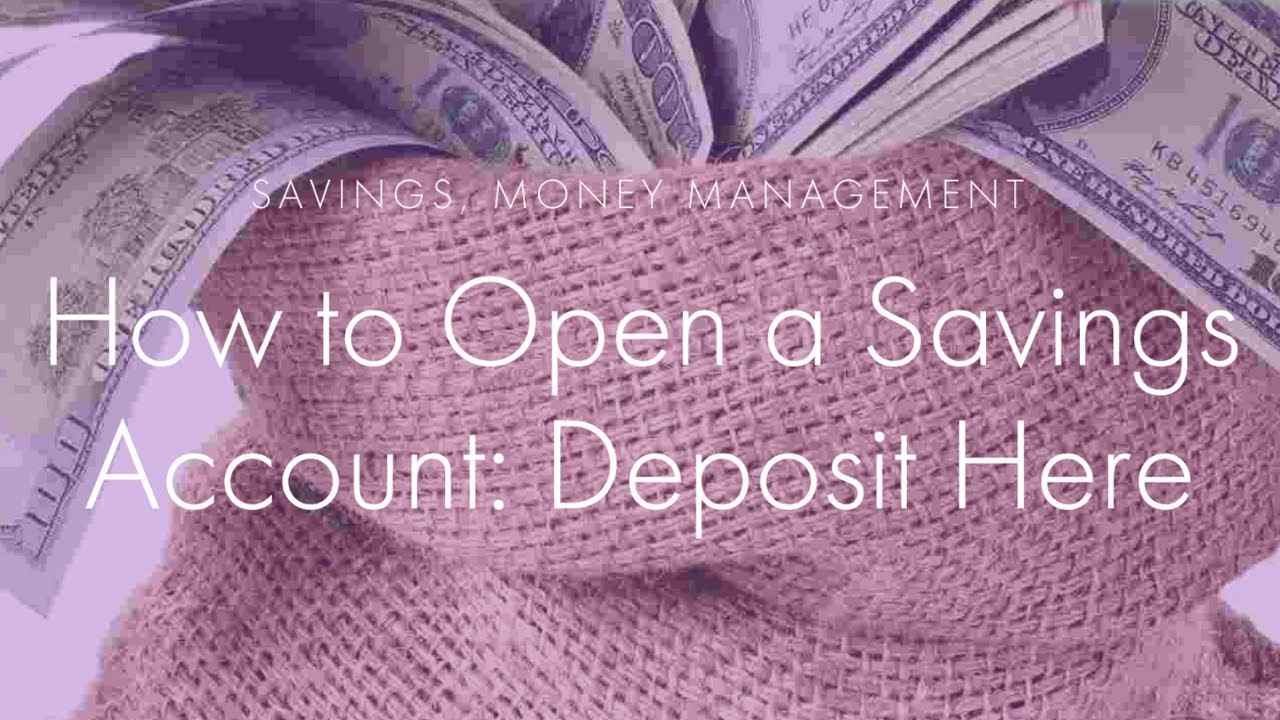How to Automate Your Finances to Work for You
Keeping track of your expenses in Excel or following a monthly budget is like starting a diet. You start with great enthusiasm, but you end up leaving it after a few days. There are certain things you should know about how to automate your finances to work for you.
Saving Receipts Is Not The Way
Saving the receipts of all your purchases or writing them down in an app could be very boring. Worse still, it will probably make you feel guilty and you won't enjoy the coffee. Most people are busier than ever. Anything that involves one more task in the day-to-day regimen will be difficult to maintain over time. So many people don’t have the willpower to stay focused and disciplined.
Why Are Systems Ideal?
The key to improving your finances is not making a monthly budget or keeping track of your expenses. What really works is creating automatic systems that work for you. Systems are sets of automatic processes that are hard to get going, but once they are in motion, they do all the work for you on autopilot. Any company knows that the key to maintaining quality, avoiding human errors and growing a business are systems. And the good news is that creating automated systems is easier than ever today.
The Steps to Follow
Let’s explain the system that can be used to manage my money automatically, without budgets or expense control and, best of all, once it is up and running, it needs no dedication.
Step 1: Evaluate your current situation and set a savings goal
Before starting to automate, you should know your current situation and set yourself a savings goal. The system will automatically work for you to achieve this.
Follow these steps:
Look at your bank statement for the last 6 months and write down:
Your average monthly net income (average in case you have extra pay).
Your average monthly spending
Your average monthly savings.
Set an initial goal of increasing savings. Choose an ambitious and realistic goal, which you can adjust later. For example, increase your savings by 40%.
Welcome to the Goalry Mall.
A Store for Every Financial Goal.
Step 2: Open Different Bank Accounts
If you want to learn how to automate your finances to work for you, open 4 different bank accounts. Most banks allow you to have several different accounts and schedule free automatic transfers between your accounts or to other banks. It is recommended that you use digital banking or online banking. This will make it easier for you to start the system from your mobile phone and in most of them, they will not charge you any fees for having the accounts, if you maintain a minimum balance.
The 4 accounts that you must have are, at least, these:
Expense Account
It is your transactional account, where your salary arrives and is distributed to the different savings accounts. It is also the account that you use for your daily expenses, your cards and in which you have your recurring expenses, such as electricity, internet or Netflix account.
Savings Account for Contingencies
It is your safety cushion and the first thing you should worry about filling up. The goal is for this account to contain at least 6 months of expenses and ideally 1 year. It will allow you to be calm, to be able to face unexpected expenses, to look for a new job with patience without having to take the first thing you find and not having to touch the other bank accounts. Very important: this money is only for incidentals. A trip to Thailand with your partner is not an unforeseen event.
Medium-term Savings Account
This money is for expenses that you will probably have in the future. An entry for an apartment, a private school for your children, or a supplement for a reduced working day.
Long-term Savings Account
It should be your goal to be independent in the future, not depending on a state pension that will probably be less, nor on your partner, nor on your children, nor on your company. The idea is that you have this money invested. It is in the long term that you have to harness the full power of compound interest. Today it is easier than ever to invest in a simple way and achieve a return similar to that obtained by the best investors.
Your money will be automatically distributed among these accounts and you will no longer have to worry about budgeting. Just by looking at the account balance, you can see at a glance if your goal is being met. And your spending account will act as a fundamental budget, not letting you spend what you don't have available.
Step 3: Schedule 3 automatic transfers
From your expense account, schedule 3 automatic transfers a few days after the date you receive your paycheck (or get paid as a freelancer). If you are in business, this is a convenient way for you to separate your company accounts from your personal accounts).
Between the 3 transfers you must add your savings goal for each month.
If you're not yet comfortable with the money in your contingency account, put all your savings into that account for the first few months.
When you are comfortable with the money in your contingency account, divide the savings among the 3 accounts. If you are not sure how to divide it, it is recommended that you divide it equally.
Your Pension Plan
If you want to go one step further, you can create one more savings account using a pension plan. Pension plans have the tax advantage that allows you to allocate a part of your gross salary to savings without paying taxes. When you withdraw the money you will have to pay taxes, but in the meantime, that money will generate profitability for you.
You must bear in mind that pension plans are not a guaranteed bank deposit, your money will be invested (which is positive for you in the long term). But as in any investment, it is important that you choose a good pension plan that follows an investment philosophy that you understand and share.
Conclusion
Now that you have an idea of how to automate your finances to work for you, it should give you the confidence to get started right away. However, you may want to get more information so that you can make better decisions. Go to the Goalry platform to find out more and be sure to download the Goalry app where you will receive more in-depth knowledge about how to actually begin the automation process with your finances.